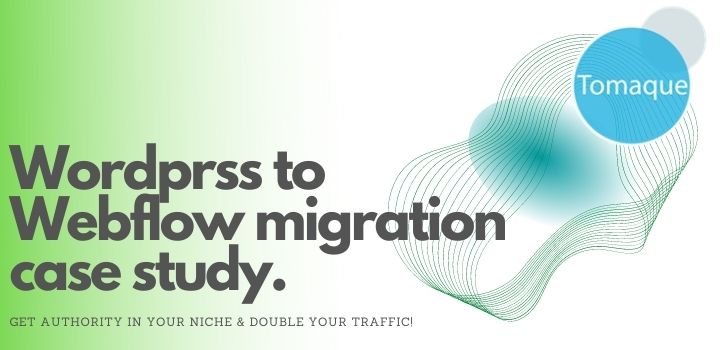We can sell your unsold inventory.
Digital Marketing Agency
Tomaque Digital Services is an Expert Webflow Website Development Agency. A Full Service Digital Marketing Agency with experience of over 15 years that translates into our result oriented online advertising strategies.

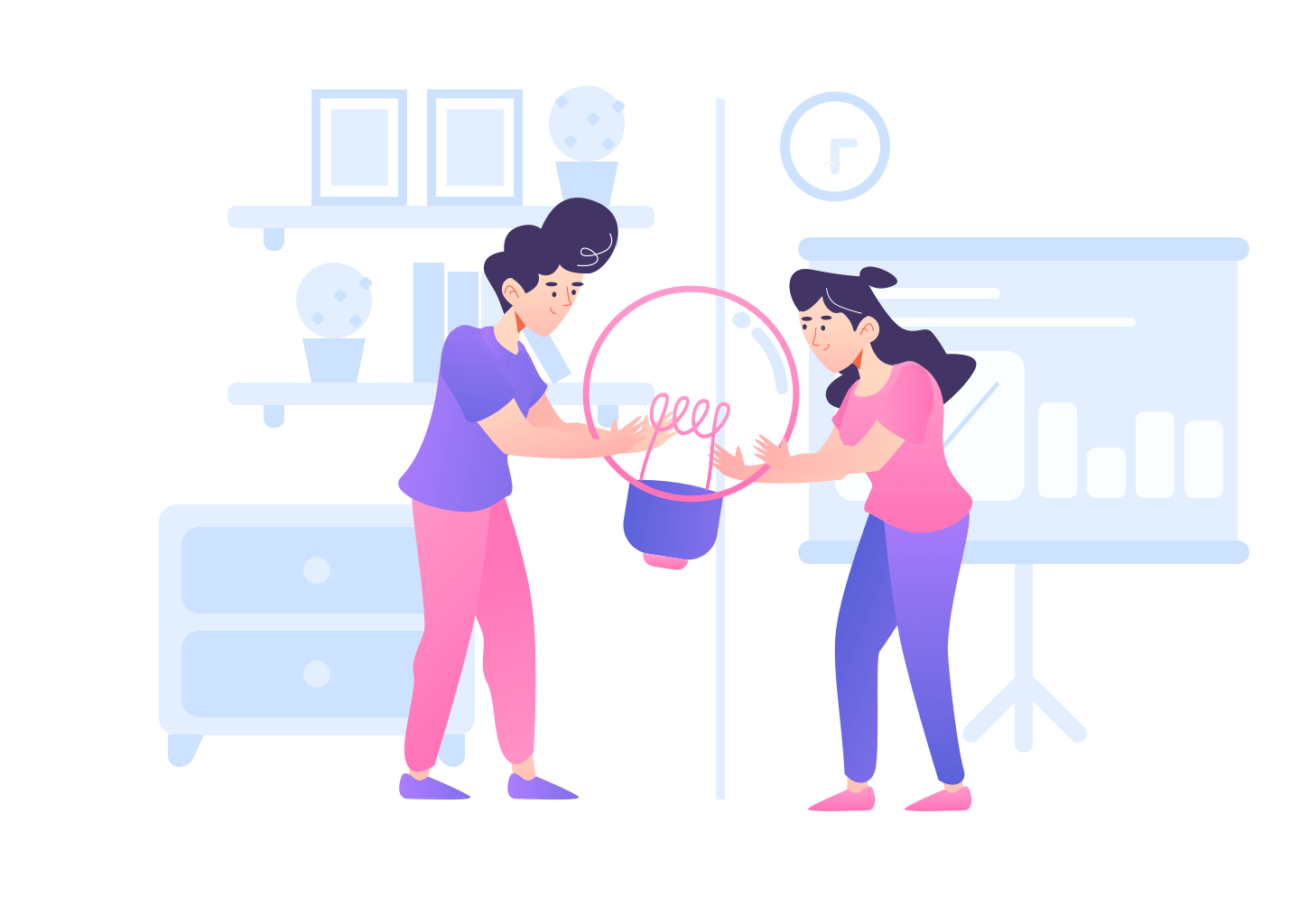
Webflow Website Development Platform is gold standard for ranking websites on best of Topics with Clean Code and Good looking Websites
Google has moved from Keywords to Topics now, We will help you gain authority on your Niche with our Content Clustering Services and Topical Authority.
We track and analyse each and every online interaction from website visitor or any social media engagement and perform optimization accordingly
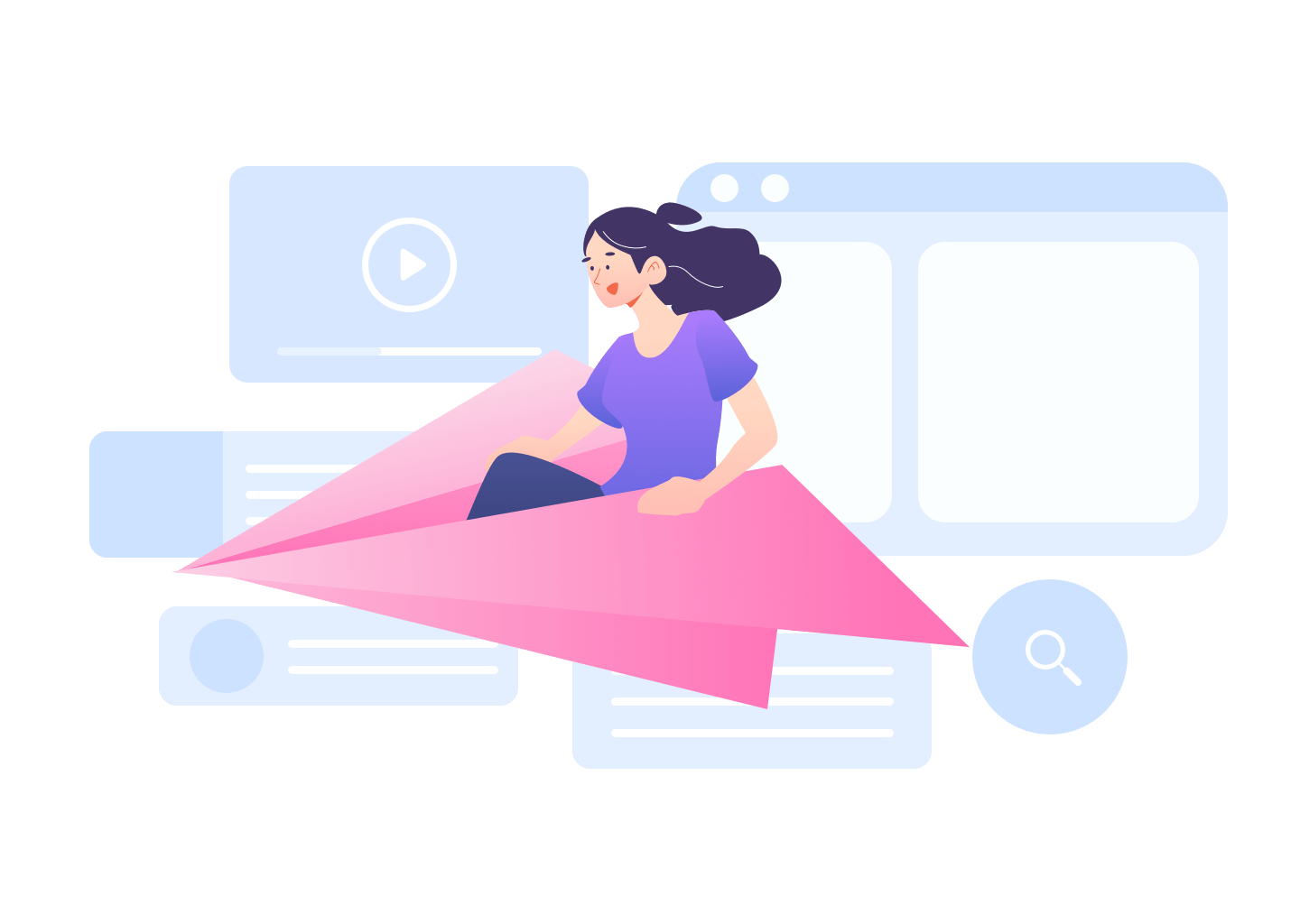
More Website Traffic Means More Business
Get First Page Google Search Engine Ranking!
Our 360-degree approach for Search Engine Optimization ensures all the relevant signals for the google search engine. Contact us for professional result-oriented SEO Services. We are Webflow Design Agency and promise clean code that can help google crawler to index your site faster
Full Service Digital Marketing Agency
We Design and Deliver Complete OnlineSales Funnel for you
Performance-Based Digital Marketing Services
Performance Marketing is result focused marketing that allows you to focus on most important KPIs of your business i.e. Customer Accquisition Cost, App Installs, Form Signups etc. You are not only paying for visibility or traffic you are paying us for results. We earn our incentives when you earn your profits.Since digital advertising is 100% measurable we provide proactive calculations on your Return on Investments. We ensure positive ROI at all times.
Maximize your presence on search engine results pages on a local scale.
Our case studies
See all projectsList of Problems solved by a Full Services digital marketing agency
A digital marketing agency can solve a variety of problems for businesses, including:
Lack of Online Presence: A digital marketing agency can help a business establish an online presence through the development of a website, social media profiles, and other digital assets.
Low Website Traffic: A digital marketing agency can help a business drive more traffic to their website through search engine optimization (SEO), paid advertising, and other tactics.
Poor Brand Awareness: A digital marketing agency can help a business increase brand awareness through the development of a comprehensive brand strategy, including brand messaging, visuals, and storytelling.
Low Conversion Rates: A digital marketing agency can help a business improve conversion rates by optimizing their website and landing pages, implementing email marketing campaigns, and using other conversion rate optimization (CRO) strategies.
Ineffective Social Media Strategy: A digital marketing agency can help a business improve their social media strategy, including creating engaging content, developing a posting schedule, and managing social media advertising campaigns.
Inefficient Email Marketing: A digital marketing agency can help a business develop and execute effective email marketing campaigns, including list building, content creation, and email automation.
Poor Online Reputation: A digital marketing agency can help a business monitor and manage their online reputation, including responding to negative reviews and promoting positive customer feedback.
Limited Analytics and Reporting: A digital marketing agency can help a business track and analyze their digital marketing efforts, including providing regular reports on key performance indicators (KPIs) and making data-driven decisions to improve campaign performance.
Overall, a digital marketing agency can help businesses overcome a wide range of challenges related to their digital marketing efforts and achieve greater success online.
Which Performance Marketing KPIs we Focus upon-
Performance Marketing KPIs (Key Performance Indicators) are metrics that are used to measure the effectiveness of a marketing campaign or strategy. These KPIs may vary depending on the goals and objectives of the campaign, but some common performance marketing KPIs include:
Conversion Rate: The percentage of website visitors who take a desired action, such as making a purchase, filling out a form, or signing up for a newsletter.
Cost Per Acquisition (CPA): The cost to acquire a new customer, calculated by dividing the total cost of the campaign by the number of new customers acquired.
Return on Ad Spend (ROAS): The revenue generated from a campaign divided by the total ad spend, expressed as a ratio or percentage.
Click-Through Rate (CTR): The percentage of users who click on a specific link or call-to-action within a campaign, such as an ad or email.
Engagement Rate: The percentage of users who engage with a campaign, such as liking, sharing, or commenting on a social media post.
Cost Per Click (CPC): The cost of each click on a specific ad or campaign, calculated by dividing the total cost of the campaign by the number of clicks.
Lifetime Value (LTV): The predicted revenue that a customer will generate over the course of their relationship with a business.
Churn Rate: The rate at which customers discontinue their relationship with a business, often expressed as a percentage.
Bounce Rate: The percentage of users who visit a website or landing page and leave without taking any further action.
Overall, these KPIs are used to measure the success of a performance marketing campaign and to identify areas for improvement and optimization. By monitoring these metrics, marketers can make data-driven decisions and continually improve the effectiveness of their campaigns.
List of Digital Marketing Services that we can help you with!
Digital marketing services encompass a broad range of strategies and tactics to help businesses promote their products or services online. Here is a list of common digital marketing services:
Search Engine Optimization (SEO): SEO involves optimizing a website to improve its visibility and ranking in search engines like Google, Bing, or Yahoo.
Pay-Per-Click Advertising (PPC): PPC advertising is a method of advertising where businesses pay to display ads to users when they search for specific keywords or phrases.
Social Media Marketing (SMM): SMM is the practice of using social media platforms like Facebook, Instagram, LinkedIn, or Twitter to promote a business's products or services.
Content Marketing: Content marketing is the practice of creating and distributing valuable and relevant content to attract and engage a target audience.
Email Marketing: Email marketing involves sending promotional emails to a list of subscribers to promote a business's products or services.
Influencer Marketing: Influencer marketing involves partnering with social media influencers to promote a business's products or services to their followers.
Video Marketing: Video marketing is the practice of creating and sharing video content to promote a business's products or services.
Mobile Marketing: Mobile marketing is the practice of targeting mobile users with ads, promotions, or other marketing messages.
Affiliate Marketing: Affiliate marketing is a performance-based marketing strategy where businesses pay affiliates a commission for promoting their products or services.
Website Design and Development: Website design and development involves creating and maintaining a website that is visually appealing, user-friendly, and optimized for search engines and conversions.
Online Reputation Management: Online reputation management involves monitoring and managing a business's online reputation through activities such as review management, social media monitoring, and content marketing.
Overall, digital marketing services can help businesses achieve their marketing goals and reach their target audience through various online channels.
List of SEO Services provided by Tomaque Digital Services
Search Engine Optimization (SEO) involves optimizing a website to improve its visibility and ranking in search engines like Google, Bing, or Yahoo. Here are some common SEO services that digital marketing agencies offer:
Website Audit: Conducting a comprehensive website audit to identify technical SEO issues and on-page optimization opportunities.
Keyword Research: Conducting keyword research to identify the best keywords and phrases to target for a business's website.
On-Page Optimization: Optimizing website content, meta tags, headings, and images to improve website relevance and ranking for target keywords.
Link Building: Building high-quality backlinks to a website from reputable sources to improve website authority and ranking.
Content Creation: Creating high-quality, relevant, and engaging content to attract and retain website visitors.
Local SEO: Optimizing a business's website for local search, including local keywords, Google My Business, and local directory listings.
Mobile Optimization: Ensuring a business's website is optimized for mobile devices to improve mobile search ranking and user experience.
Technical SEO: Implementing technical SEO strategies to improve website speed, crawlability, and indexability.
Analytics and Reporting: Tracking website traffic and search engine ranking using tools like Google Analytics and providing regular reports to clients.
Overall, SEO services can help businesses improve their online visibility, attract more organic traffic, and generate more leads and conversions. The specific SEO services that a digital marketing agency offers will depend on the needs of the business and the goals of the SEO campaign.
List of Website and Application Development Services Provided by Tomaque
Here are some common web and app development services that digital agencies offer:
Custom Web Development: Developing custom websites from scratch, using technologies like HTML, CSS, JavaScript, and PHP.
Content Management System (CMS) Development: Developing websites using popular CMS platforms like WordPress, Drupal, or Joomla.
E-Commerce Development: Developing e-commerce websites or online stores, integrating with payment gateways and shopping carts.
Web Application Development: Developing custom web applications for business needs using technologies like Ruby on Rails, Node.js, or AngularJS.
Mobile App Development: Developing native or hybrid mobile applications for iOS, Android, or both.
API Development and Integration: Developing and integrating application programming interfaces (APIs) to connect different software systems.
Responsive Web Design: Designing and developing websites that are optimized for different screen sizes and devices.
Website Maintenance and Support: Providing ongoing maintenance and support services for websites and web applications.
Website and App Testing: Testing websites and mobile applications for functionality, usability, and compatibility.
Overall, web and app development services can help businesses establish a strong online presence, reach their target audience, and streamline their operations. The specific web and app development services that a digital marketing agency offers will depend on the needs of the business and the goals of the project.
Structure of a Full Service Digital Marketing Agency
A digital marketing agency is a company that provides services and solutions to help businesses promote their products or services online. The structure of a digital marketing agency can vary depending on the size, scope, and specialization of the agency, but here are some common roles and departments that may be found in a typical digital marketing agency:
Executive Leadership: This includes the CEO, COO, and CFO, who oversee the overall operations and financial management of the agency.
Business Development: This team is responsible for bringing in new clients and building relationships with existing ones.
Account Management: This team serves as the primary point of contact for clients and manages the day-to-day communication, strategy development, and implementation of marketing campaigns.
Creative Services: This team includes graphic designers, copywriters, and videographers who create marketing materials such as ad copy, social media posts, and video content.
Search Engine Optimization (SEO): This team focuses on optimizing websites to rank higher in search engines like Google, Bing, or Yahoo.
Paid Media: This team manages pay-per-click (PPC) advertising campaigns on platforms such as Google Ads, Facebook Ads, or LinkedIn Ads.
Social Media Marketing: This team creates and executes social media campaigns across various platforms, such as Facebook, Instagram, Twitter, and LinkedIn.
Content Marketing: This team creates and distributes content such as blog posts, infographics, e-books, and videos to attract and engage audiences.
Analytics and Reporting: This team analyzes data from various marketing campaigns and provides insights and recommendations to improve performance.
IT and Development: This team supports the agency's technical infrastructure and builds custom solutions for clients.
Human Resources: This department manages recruitment, hiring, and employee relations for the agency.
Overall, a digital marketing agency operates as a collaborative team with diverse skill sets, working together to create successful marketing campaigns for their clients.
How Tomaque Digital Services helps you grow your business goals?
Pre-sales, sales, documentation, onboarding, services, and post-service support are all critical components of a comprehensive customer experience for a digital marketing agency. Here is a brief overview of each of these components:
Pre-sales: This phase of the customer journey is focused on identifying and qualifying potential leads. It typically involves marketing activities such as advertising, content marketing, and social media outreach. During this phase, the agency's sales team may also engage in lead generation activities such as cold-calling, email campaigns, and attending trade shows.
Sales: The sales phase begins once a lead has been qualified and the customer expresses interest in the agency's services. This phase involves consultations, proposal development, and contract negotiation. The sales team works to close the deal and set clear expectations for the project.
Documentation: Once the contract has been signed, the agency's documentation team creates a detailed project plan that outlines the scope of work, timelines, and deliverables. This documentation is used to communicate project details to both the client and the internal team.
Onboarding: During the onboarding phase, the agency's project manager works with the client to gather necessary information and materials, set up communication channels, and establish project goals and objectives. This phase is critical to ensuring a smooth and successful project launch.
Services: This is the core of the agency's work, where the various departments come together to execute the project plan. The creative services team develops marketing materials, the SEO team optimizes the client's website, and the paid media team manages advertising campaigns.
Post-service support: Once the project is complete, the agency's support team provides ongoing maintenance and support to ensure the client's continued success. This may include ongoing reporting, analytics, and optimization services.
By effectively managing each of these components, a digital marketing agency can provide a seamless and effective customer experience from start to finish.
Tomaque Digital Services is a full services digital marketing agency that helps you from inception of an idea to handover of succesful online business.